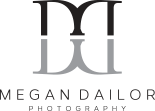Hello Firefox users! I just recently switched from Safari to Firefox and love everything about it... except the color. Which, of course, to me is very important! The color was dull, muddy and kinda greenish, but someone just posted this awesome color profile switch on my favorite photography forum, and it takes about two seconds and it is so worth it!
This is for Mac users on Firefox 3:
First off,
If you have a Mac, open up Firefox and Safari and go to this webpage:
http://www.color.org/version4html.xalter
You can see the huge difference in color... yuck!
In Firefox 3, type "about:config" in the address bar.
Do a search for "GFX". "gfx.color_management.enabled" to be exact. It will be set to 'false'. Double click it to turn it to true.
Now, close out of Firefox and restart it. You can go to that original page to see how different it looks, or just look at my blog. 🙂
Fresh!